1. 互操作性-嵌入式Python(interoperability-embedded-python)
这个概念旨在展示iris互操作性框架如何与嵌入的python一起使用。
1.2. 示例代码
import grongier.pex
import iris
import MyResponse
class MyBusinessOperation(grongier.pex.BusinessOperation):
def OnInit(self):
print("[Python] ...MyBusinessOperation:OnInit() is called")
self.LOGINFO("Operation OnInit")
return
def OnTeardown(self):
print("[Python] ...MyBusinessOperation:OnTeardown() is called")
return
def OnMessage(self, messageInput):
if hasattr(messageInput,"_IsA"):
if messageInput._IsA("Ens.StringRequest"):
self.LOGINFO(f"[Python] ...This iris class is a Ens.StringRequest with this message {messageInput.StringValue}")
self.LOGINFO("Operation OnMessage")
response = MyResponse.MyResponse("...MyBusinessOperation:OnMessage() echos")
return response
1.3. 注册一个组件
不需要 ObjectScript 代码.
多亏Grongier.PEX.Utils.RegisterComponent()方法。
启动一个嵌入式的Python shell:
/usr/irissys/bin/irispython
然后使用这个类方法将一个新的py文件添加到组件列表中,以实现互操作性。
iris.cls("Grongier.PEX.Utils").RegisterComponent(<ModuleName>,<ClassName>,<PathToPyFile>,<OverWrite>,<NameOfTheComponent>)
例如 :
iris.cls("Grongier.PEX.Utils").RegisterComponent("MyCombinedBusinessOperation","MyCombinedBusinessOperation","/irisdev/app/src/python/demo/",1,"PEX.MyCombinedBusinessOperation")
2. 演示
Production有四个Python组件:
- 两个业务服务组件 :
- 用Grongier.PEX.MyCombinedBusinessService持续的给业务操作组件发送同步消息
- 这些消息是JSON格式的Python对象,存储于Grongier.PEX.Message类
- Thoses messages are python objects casted in JSON and stored in Grongier.PEX.Message.
- Python代码 : src/python/demo/MyCombinedBusinessService.py
- Grongier.PEX.MyBusinessService是一个用于写消息日志的原始业务服务组件,无其他作用。
- Python 代码 : src/python/demo/MyBusinessService.py
- 两个业务操作组件:
- Grongier.PEX.BusinessOperation是用于接收业务服务组件Grongier.PEX.MyCombinedBusinessService的消息
- Python 代码 : src/python/demo/MyBusinessOperation.py
- Grongier.PEX.CombinedBusinessOperation可以接收Ens.StringRequest消息,并返回Ens.StringResponse消息
- Python 代码 : src/python/demo/MyCombinedBusinessOperation.py
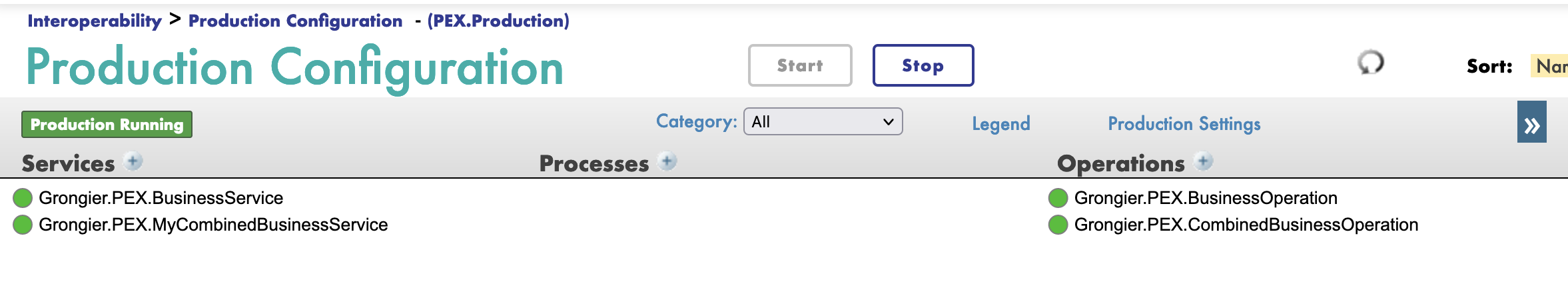
为Python本地消息新增json跟踪:
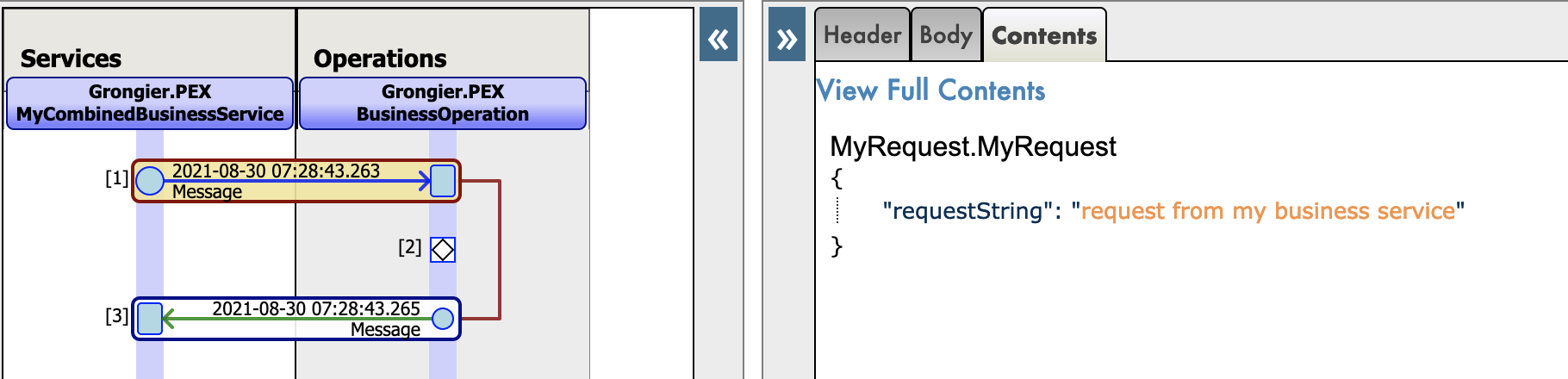
3. 前置需求
Git和Docker必须已安装
4. 使用Docker安装
从git拉取repo到本地
git clone https://github.com/grongierisc/interpeorability-embedded-python
在安装路径打开terminal,并运行:
docker-compose build
使用IRIS容器运行你的项目:
docker-compose up -d
5. 无Docker安装
在iris 实例上安装 grongier_pex-1.0.0-py3-none-any.whl :
/usr/irissys/bin/irispython -m pip install grongier_pex-1.0.0-py3-none-any.whl
然后,加载ObjectScript类:
do $System.OBJ.LoadDir("/opt/irisapp/src","cubk","*.cls",1)
6. 运行How to Run the Sample
打开production,并运行。
示例代码会开始运行。
7. repo中包含什么内容What's inside the repository
7.1. Dockerfile
Dockerfile包含在容器中安装一些python的依赖项,例如pip, venv和sudo
然后创建dev目录将git仓库复制进入目录
Dockerfile启动IRIS并导入Titanics csv文件,然后为Python Shell激活%Service_CallIn。
可以使用使用相关的docker-compose.yml来轻松地设置额外的参数,如端口号和映射键和主机文件夹的位置。
这个dockerfile以安装python模块的需求结束。
最后一部分是关于安装jupyter notebook和它的内核。
使用.env/文件来调整在docker-compose中使用的dockerfile。
7.2. .vscode/settings.json
VSCode配置文件 VSCode ObjectScript plugin
7.3. .vscode/launch.json
VSCode ObjectScript 调试配置文件
7.4. .vscode/extensions.json
如果你想在容器中用VSCode运行,可以添加扩展。
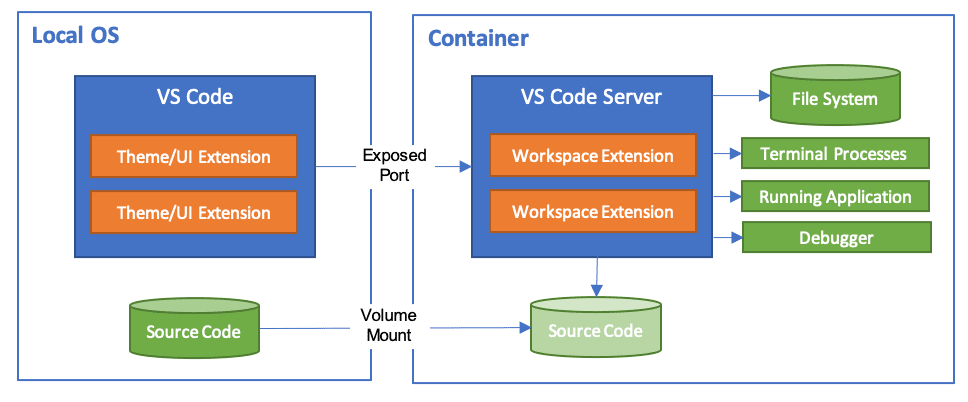
对于使用嵌入式python非常有用。
7.5. src 文件夹
src
├── Grongier
│ └── PEX // ObjectScript classes that wrap python code
│ ├── BusinessOperation.cls
│ ├── BusinessProcess.cls
│ ├── BusinessService.cls
│ ├── Common.cls
│ ├── Director.cls
│ ├── InboundAdapter.cls
│ ├── Message.cls
│ ├── OutboundAdapter.cls
│ ├── Python.cls
│ ├── Test.cls
│ └── Utils.cls
├── PEX // Some example of wrapped classes
│ ├── MyBusinessOperationWithAdapter.cls
│ ├── MyBusinessOperationWithIrisAdapter.cls
│ ├── MyBusinessOperationWithPythonAdapter.cls
│ ├── MyBusinessService.cls
│ ├── MyOutboundAdapter.cls
│ └── Production.cls
└── python
├── demo // Actual python code to run this demo
│ ├── MyBusinessOperation.py
│ ├── MyBusinessOperationWithAdapter.py
│ ├── MyBusinessOperationWithIrisAdapter.py
│ ├── MyBusinessProcess.py
│ ├── MyBusinessService.py
│ ├── MyCombinedBusinessOperation.py
│ ├── MyCombinedBusinessProcess.py
│ ├── MyCombinedBusinessService.py
│ ├── MyInboundAdapter.py
│ ├── MyLoggingOperation.py
│ ├── MyNonPollingStarter.py
│ ├── MyOutboundAdapter.py
│ ├── MyRequest.py
│ ├── MyResponse.py
│ ├── MySyncBusinessProcess.py
│ └── SimpleObject.py
├── dist // Wheel used to implement python interoperability components
│ └── grongier_pex-1.0.0-py3-none-any.whl
├── grongier
│ └── pex // Helper classes to implement interoperability components
│ ├── _BusinessHost.py
│ ├── _BusinessOperation.py
│ ├── _BusinessProcess.py
│ ├── _BusinessService.py
│ ├── _Common.py
│ ├── _Director.py
│ ├── _InboundAdapter.py
│ ├── _Message.py
│ ├── _OutboundAdapter.py
│ └── __init__.py
└── setup.py // setup to build the wheel
8. 如何增加一个新组件
8.1. 入站适配器InboundAdapter
使用python执行入站适配器,使用grongier.pex.InboundAdapter子类,覆盖OnTask()方法。
8.2. 出站适配器OutboundAdapter
使用python执行出站适配器,使用grongier.pex.OutboundAdapter子类,实现所需action方法。
8.3. 业务服务组件BusinessService
使用python执行业务服务组件,使用grongier.pex.BusinessService子类,覆盖OnProcessInput()方法。
8.4. 业务流程组件BusinessProcess
使用python执行业务流程组件,使用grongier.pex.BusinessProcess子类,覆盖 OnRequest(), OnResponse() and OnComplete()方法。
8.5. 业务操作BusinessOperation
使用python执行业务流程组件,使用grongier.pex.BusinessOperation子类,覆盖 OnMessage()方法。
8.6. 注册一个组件
启动一个嵌入式python shell:
/usr/irissys/bin/irispython
然后使用这个类方法将一个新的py文件添加到组件列表中,以实现互操作性。
iris.cls("Grongier.PEX.Utils").RegisterComponent(<ModuleName>,<ClassName>,<PathToPyFile>,<OverWrite>,<NameOfTheComponent>)
例如 :
iris.cls("Grongier.PEX.Utils").RegisterComponent("MyCombinedBusinessOperation","MyCombinedBusinessOperation","/irisdev/app/src/python/demo/",1,"PEX.MyCombinedBusinessOperation")
8.7. 直接使用Grongier.PEX
如果你不想使用RegisterComponent,你可以添加一个Grongier.PEX.Business*组件并配置其属性
- %module :
- 你的python代码的模块名称
- %classname :
- 你的组件的类名
- %classpaths
- 你的组件所在的路径。
- 除了PYTHON_PATH之外,可以有一个或多个Classpaths(用'|'字符分隔)
例如 :
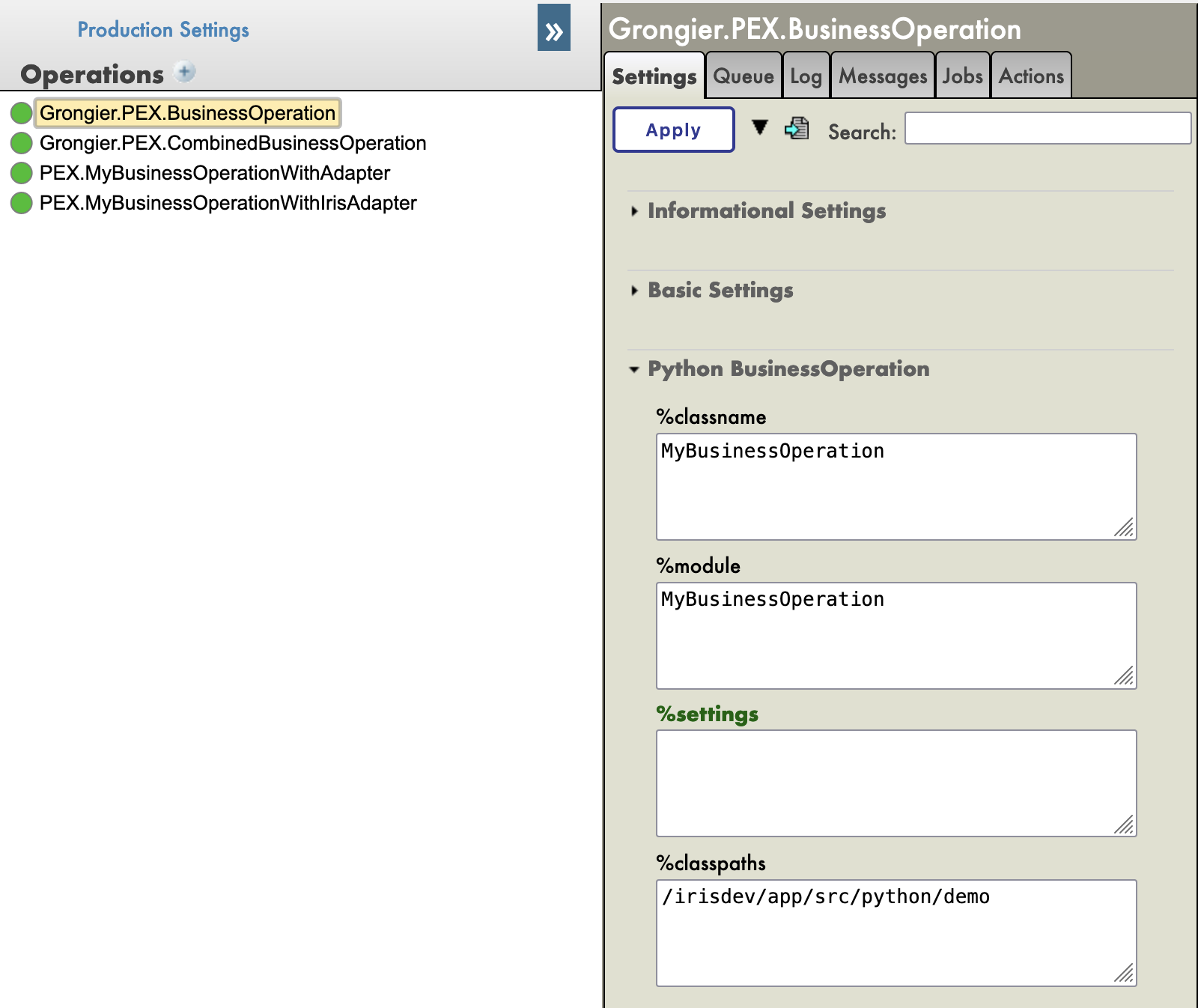
9. 其他工作
- 仅业务服务组件和业务操作组件可以被测试
- 在适配器上工作
10. 认证
大部分代码来自Mo Cheng和Summer Gerry的PEX for Python。
注册部分来自于尚未发布的IRIS 2021.3的功能。
